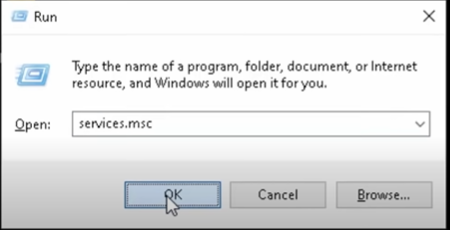If your computer gets old then it starts to become slow and there will come such a point that you will be frustrated by your computer. To make your computer fast, there are some tips that you can follow to make it fast.
1. Disable Startup Programs
Startup programs are those apps/software which starts to run as soon as you boot your computer. If they run as soon as you boot your computer then it will take some percentage of your ram which makes your computer slow. It also consumes battery if you are laptop. There are many unnecessary apps running when you boot your computer. You can disable them one by one to make your computer fast. To Disable apps, go to start menu, then type 'Startup Apps' then disable those apps which you feel unnecessary to open while booting.
2. Unlink One DriveOne drive is an online cloud service provided by Microsoft. If your computer is slow then you can unlink One drive as one drive is based on cloud it keeps on transferring data's to cloud and so on. In this process, it takes some memory of ram and those low end computer starts to hang. To disable this you can simply go to Microsoft one drive and go to Account then, you will find unlink your account option then you are done. But if you need this then you can keep it, However it does take only a few amount of RAM storage.
3. Disable Animation And Visual Graphics
When you disable your Animation and Visual Graphics then, all the graphics in your screen will be downgraded. If it is Downgraded then your computer does not need to do high graphic rendering which makes your processor do less work then compared to gull rendering graphics. This is an important Tip to apply if you have an really low end pc that is very slow. To disable animation and visual graphics go to your control pannel >Advanced system settings > Advanced > Settings > Visual Effects. Then untick all those to disable your animations and visual graphics. Then finally click on apply.
4. Disable Windows Auto Update
Windows updates makes a good computer also lag in the initial phase. And obviously if it is an slow computer it makes fore slower than it is at now. To disable Microsoft updates press 'windows + R' then type 'services.msc' then click on ok. Then at the bottom you will find according to alphabet wise, Windows update, Right click on that and go to Properties then in Startup Type select Disabled. After that you must restart your computer then your are done to go. But, windows update is a necessary update that you will need so, dont completely ignore it check it once a month and if there is update available then update your windows. But, dont put it on auto update as it makes your computer slow.
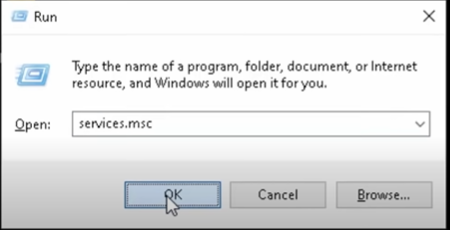
5. Clean Your Storage
You must clean your storage frequently to make your computer. There will be running so many temporary files that consumes your disk storage which makes your computer slow. There are many temp files which you can delete by pressing windows + R and type %temp% and delete all those files which are available there. Those files have no use but they keep on running. IF you don't want to do it manually then you can do it automatically also. To do it automatically just go to your settings then go to Storage then you can enable that first option to do it automatically. You can also uninstall those apps / software which you have installed before but there is no use of it now. There will be many those apps that you don't use it nowadays. By uninstalling it you can free up your storage as well as you can improve your computer by making it fast.
6. Add An Antivirus Software
These days virus are there in many files, software. Before installing that software you should check that if there is an virus in that software or not. To check virus you will need an antivirus software that scans the whole software. If there is no virus then it lets that software to be installed but if it finds any virus, antivirus doesn't let that software to be installed in your computer. This is a very important work to do for everyone who is using computer. If there are virus in your computer then It makes even a latest computer work slow.
7. Run Disk Cleanup
Cleaning up your disk is an important work to do. You can clean each and every one disk which is available in your computer and also the disk partitions also in one click. Disk cleanup will be available in your computer already by Microsoft. You simply need to search for it in the search menu. Then you can select each disk one by one and tick all the folders that is available to clean then simply click on ok.
8. Factory Reset Your Computer
After all these tips also if your computer still hangs then there is only one solution, i.e. you can Format your computer. After formatting your computer it feels like a new computer and it runs faster then it is running now. Before formatting your computer, make sure to backup your data in an hard disk or nay possible drives. To Format your computer go to settings > recovery > select keep my files so that your personal documents wont be deleted then then press ok. After formatting, Your computer will run fast.